Easy And Quick Python Local Lambda Unit Testing for AWS Lambda Functions
You may have noticed that a lot of companies have recently gone serverless with their micro-services.
Using AWS Lambda, Google Cloud Functions, Azure or other alternatives.
The benefits and ease of complexity these technologies offer are immense — no servers to manage to auto-scaling up to 10k requests/second with AWS API Gateway.
I don’t have to convince you of the benefits of serverless but just in case here’s an interesting article to help you decide if your company should go serverless.
While serverless is brilliant, it’s quite challenging for developers to fully test and validate our code in the Cloud Ecosystem locally.
For example, AWS Lamda events, contexts, and handling dependencies are not straightforward as running Python modules locally via the CLI or IDE.
Nevertheless, Python Local Lambda testing is crucial for that short feedback loop you get with local development.
Wouldn’t you like to validate and thoroughly test your source code before you deploy to AWS Lambda?
Well, that’s exactly what we’re gonna learn in this article.
We’ll look at Python Local Lambda Testing — WHAT and HOW to test your Lambda functions locally using Pytest.
We’ll look through a Real Example and learn to test
- Source Code
- Exception Handling
- Response Codes
So let’s get started.
- What Are Lambda Functions
- Why Should You Test Your Lambda Functions?
- Slow Feedback Loop
- Wasted Execution Time
- Incorrect or Inefficient Handling Of Events
- Cannot Run Unit Tests or Coverage Reports Easily
- What To Test In Your Lambda Functions And How?
- Source Code Explanation
- Execute Lambda Functions Locally
- Unit Testing (Logic, Exception Handling, Responses and Codes)
- Conclusion
- Additional Reading
What Are Lambda Functions
While this article is not a beginner’s guide to Lambda functions I’d like to give a really brief intro.
An informal definition — A Lambda function is a piece of serverless infrastructure that allows you to execute a block of code without managing the underlying servers or storage.
This could be as simple as a single function or as complex as an entire module or CRUD API.
The biggest benefit is that you don’t need to manage servers, pay only for execution time and easily integrate out of the box with other AWS services e.g. (API Gateway, S3, DynamoDB).
Why Should You Test Your Lambda Functions?
I’m pretty sure you’re fully convinced of the power of Lambda functions.
But if you’ve worked with Lambda functions before, you’re probably wondering,
This all sounds great. But Lambda functions have boilerplate code and
are quite challenging to test locally.
That’s precisely what this article is about.
Here are some of the issues that will haunt you if you skip local development and testing.
Slow Feedback Loop
As a developer, you need to know as quickly as possible if your code runs, or not, with logs to quickly spot and fix errors.
If you need to deploy and execute your code on AWS only to find you made a typo, that’s several wasted minutes and mental energy. Not to mention immensely frustrating.
Python local lambda testing allows you to shorten that feedback loop.
So you can focus on building/improving the core logic, not worrying about the boilerplate code.
Wasted Execution Time
AWS Lambda and other Cloud Functions charge per execution time consumed.
While Lambda functions offer over a million free executions, if you multiply that by 100s of developers, that number quickly adds up.
That’s wasted precious computing power that you could have done locally.
Incorrect or Inefficient Handling Of Events
As stateless code, Lambda functions fit nicely into Event-Driven-Architectures.
They react to events, for example — the user signs up, X button is clicked, or Y action is performed, then do Z.
You may have seen the mandatory event and context arguments when building lambda functions.
Testing Lambda functions locally allows you to test and optimise for a variety of JSON event schemas.
This short feedback loop really accelerates your development.
Cannot Run Unit Tests or Coverage Reports Easily
In this world of TDD (test-driven development), thoroughly testing your code is extremely important.
The rise of testing and data libraries like Hypothesis and Faker gives you immense power to validate your code against varying test data before shipping.
Put simply, there is no excuse for not unit-testing your code with decent coverage.
Try telling your CTO that you didn’t test your code because you don’t know how to test AWS Lambda boilerplate code.
That’s not gonna go down well.
As developers, it’s a great feeling when you’ve tested your code against a whole bunch of test data.
What To Test In Your Lambda Functions And How?
So enough talk.
Let’s look at the highly awaited code examples of how to test our Lambda functions locally.
Source Code Explanation
The GitHub repo includes the source code in the /lambda_calculator folder.
This example of based on an AWS Tutorial that you can find here.
The source code comprises a handler.py file which is typical of what you’d include when building a lambda function - Source code and a handler wrapper.
It accepts event and context arguments as expected.
The goal of this code is to accept an input event containing 3 key-value pairs — action , x and y .
The field action can take values — plus , minus , times and divided-by . x and y are integers.
We are using Pydantic (my favourite Python library) to validate the input payload against a pre-defined schema/model, which nicely alerts us if our payload fails the schema check.
We’ve also defined used enums to specify the allowable action and HTTP response status codes values.
The core logic is simple — validate the event payload and execute the actionoperation on x and y.
/lambda_calculator/handler.py1
2
3
4
5
6
7
8
9
10
11
12
13
14
15
16
17
18
19
20
21
22
23
24
25
26
27
28
29
30
31
32
33
34
35
36
37
38
39
40
41
42
43
44
45
46
47
48
49
50
51
52
53
54
55
56
57
58
59
60
61
62
63
64
65
66
67
68
69
70
71
72
73
74
75
76
77
78
79
80
81
82
83
84
85
86
87
88
89
90
91
92class Action(Enum):
plus = "plus"
minus = "minus"
times = "times"
divided_by = "divided-by"
class HTTPStatus(Enum):
SUCCESS = 200
REDIRECT = 302
BAD_REQUEST = 400
UN_AUTHORIZED = 401
NOT_FOUND = 404
CONFLICT = 409
ERROR = 500
class InputEvent(BaseModel):
class Config:
use_enum_values = True
action: Action
x: int
y: int
ACTIONS = {
"plus": lambda x, y: x + y,
"minus": lambda x, y: x - y,
"times": lambda x, y: x * y,
"divided-by": lambda x, y: x / y
}
def lambda_handler(event, context):
"""
Accepts an action and two numbers,
performs the specified action on the numbers,
and returns the result.
:param event: The event dict that
contains the parameters sent when the function
is invoked.
:param context: The context in which the function is called.
:return: The result of the specified action.
"""
# Set the log level based on a variable
# configured in the Lambda environment.
logger.setLevel(os.environ.get("LOG_LEVEL", logging.INFO))
logger.debug(f"Event: {event}")
response = None
try:
# Validate Input using Pydantic
input_event = InputEvent(**event)
action = input_event.action
func = ACTIONS.get(input_event.action)
x = input_event.x
y = input_event.y
status_code = 200
# If input is OK, execute logic
try:
if func is not None and \
x is not None and \
y is not None:
result = func(x, y)
response = f"{x} {action} {y} = {result}"
logger.info(response)
status_code = HTTPStatus.SUCCESS.value
else:
logger.error(f"I can't calculate {x} {action} {y}")
except ZeroDivisionError:
logger.warning(f"I can't divide {x} by 0!")
response = f"I can't divide {x} by 0!"
except ValidationError as e:
status_code = HTTPStatus.BAD_REQUEST.value
logger.error(e.errors())
response = json.loads(e.json())
except Exception as general_exception:
status_code = HTTPStatus.ERROR.value
logger.error(general_exception)
response = "Internal Server Error Occurred"
return {
"statusCode": status_code,
"headers": {
"Content-Type": "application/json"
},
"body": json.dumps({
"Response ": response
})
}
Execute Lambda Functions Locally
Admittedly, I was blown away when I first discovered the python-lambda-local library.
For years I’ve been struggling to test Lamba functions locally often with a lot of monkeypatching and mocking.
I was surprised at how simple this is and really works.
Once you’ve got the handler you can easily test your Lambdas locally using1
python-lambda-local -f lambda_handler -t 5 ./lambda_calculator/handler.py tests/unit/test_events/test_event_plus.json
Feel free to look up the CLI commands in the package documentation.
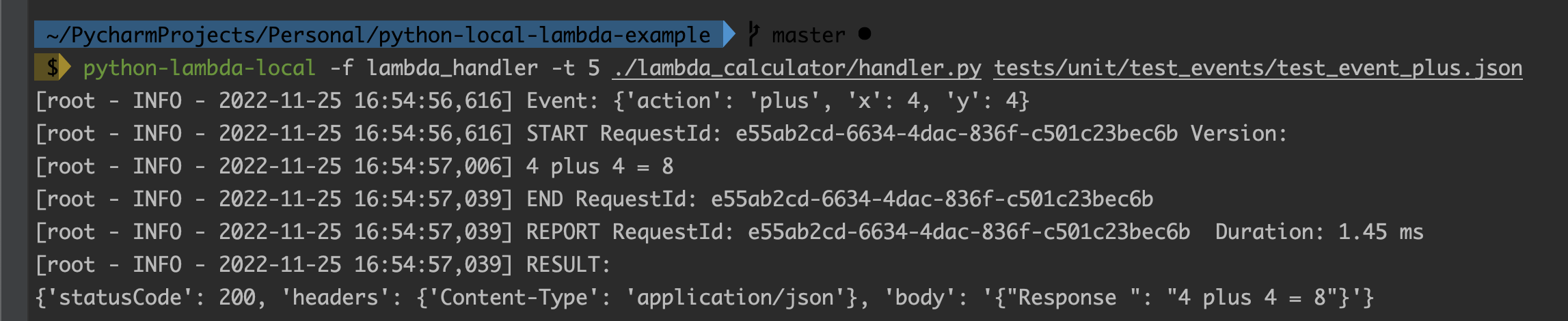
Unit Testing (Logic, Exception Handling, Responses and Codes)
OK great, now that we can run Lambda functions locally, this is amazing.
But how can we call these functions using a Unit Testing framework — say Unittest or Pytest.
Well, that’s simple. You can leverage the following block of code as detailed in the python-lambda-localdocs.1
2
3
4
5
6
7
8
9
10
11from lambda_local.main import call
from lambda_local.context import Context
import test
event = {
"answer": 42
}
context = Context(5)
call(test.handler, event, context)
Navigating to the /tests folder within the repo, you can see how we’ve used this to execute several test cases, namely
test_lambda_handler_event_plus
1 | def test_lambda_handler_event_plus(event_plus): |
test_lambda_handler_event_minus
1 | def test_lambda_handler_event_minus(event_minus): |
test_lambda_handler_event_times
1 | def test_lambda_handler_event_times(event_times): |
test_lambda_handler_event_divided_by
1 | def test_lambda_handler_event_divided_by(event_divided_by): |
test_lambda_handler_event_divided_by_zero
1 | def test_lambda_handler_event_divided_by_zero(event_divided_by_zero): |
test_lambda_handler_event_error_invalid_x
1 | def test_lambda_handler_event_error_invalid_x(event_error_invalid_x): |
test_lambda_handler_event_error_invalid_action
1 | def test_lambda_handler_event_error_invalid_action(event_error_invalid_action): |
We’ve defined our test events under tests/unit/test_events and created fixtures in conftest.pyfor each of the test cases.
If you’re unfamiliar with conftest.py I highly recommend you to quickly check out this article on pytest conftest.
conftest.py1
2
3
4
5
6
7
8
9
10
11
12
13
14
15
16
17
18
19
20
21
22
23
24
25
26
27
28
29
30
31
32
33
34
35
36
37
38
39
40
41
42
43
44
45
46
47
48
49
50
51
52
53
54
55
56
57
58import json
import pytest
def event_plus():
with open("./tests/unit/test_events/"
"test_event_plus.json") as te:
test_event_plus = json.loads(te.read())
return test_event_plus
def event_minus():
with open("./tests/unit/test_events/"
"test_event_minus.json") as te:
test_event_minus = json.loads(te.read())
return test_event_minus
def event_times():
with open("./tests/unit/test_events/"
"test_event_times.json") as te:
test_event_times = json.loads(te.read())
return test_event_times
def event_divided_by():
with open("./tests/unit/test_events/"
"test_event_divided_by.json") as te:
test_event_divided_by = json.loads(te.read())
return test_event_divided_by
def event_divided_by_zero():
with open("./tests/unit/test_events/"
"test_event_divided_by_zero.json") as te:
test_event_divided_by_zero = json.loads(te.read())
return test_event_divided_by_zero
def event_error_invalid_x():
with open("./tests/unit/test_events/"
"test_event_error_invalid_x.json") as te:
test_event_error_invalid_x = json.loads(te.read())
return test_event_error_invalid_x
def event_error_invalid_action():
with open("./tests/unit/test_events/"
"test_event_error_invalid_action.json") as te:
test_event_error_invalid_action = json.loads(te.read())
return test_event_error_invalid_action
Using this combination of fixtures and local Lambda testing, we can smoothly test our code’s response to various event payloads, including HTTP Response Status Code Responses.
This is incredibly useful when building APIs.
Banking on the fact that Pydantic will catch and validate the input payload against our pre-defined schema. Pretty smooth isn’t it? ;)
Here’s a final execution of all Unit Tests from the CLI. We’ve used the pytest-xdist library to execute tests in parallel.
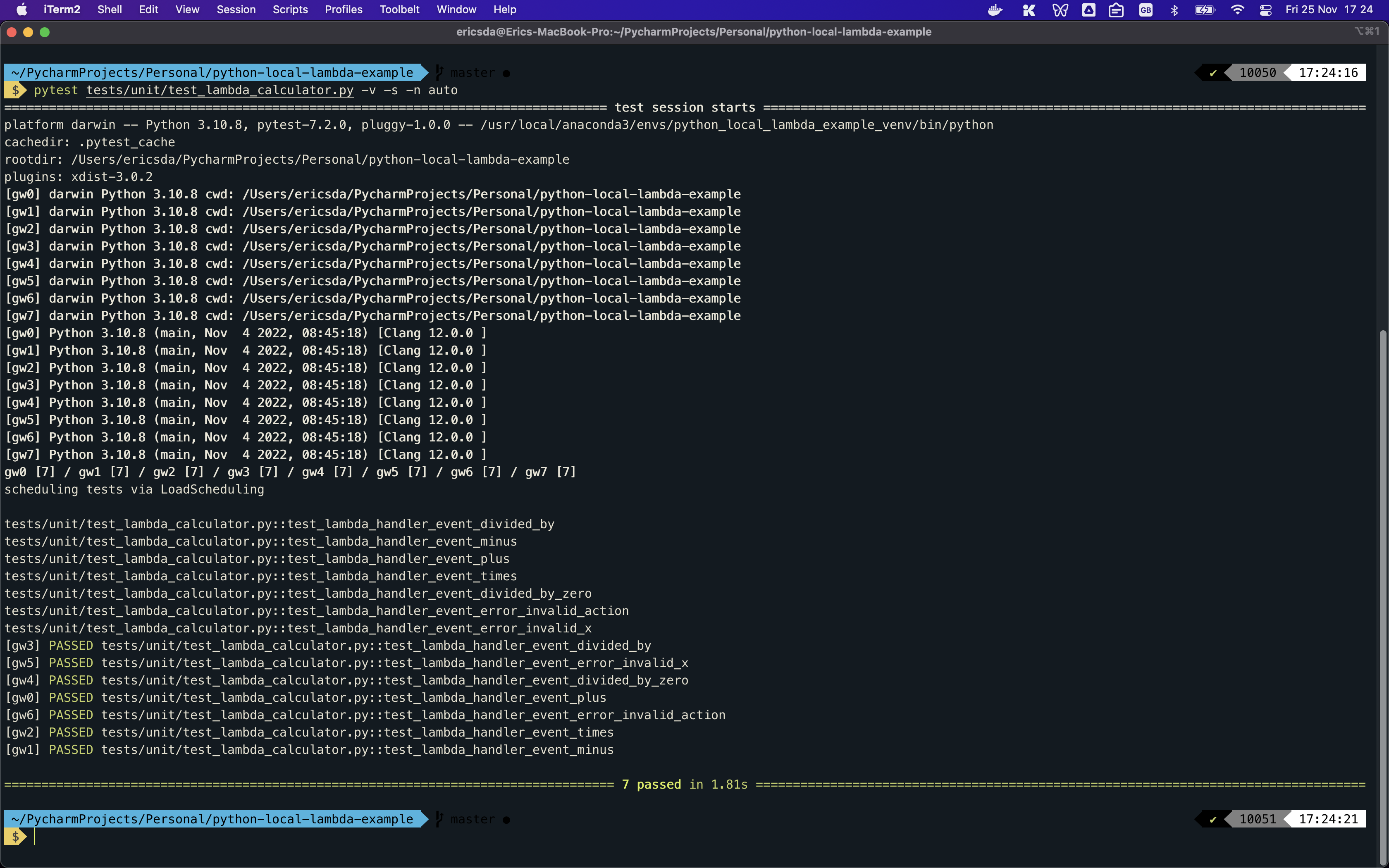
Conclusion
Hope you found this article useful.
We looked at reasons why you NEED to test your Lambda functions before building and deploying, and how local testing could speed up development.
We explored testing Lambdas locally using the library python-lambda-local and its use in Unit Testing to validate — core logic, exception handling and HTTP response status codes.
From now on, you can treat lambda functions as just another Python module and completely ignore the boilerplate.
Just focus on the core logic and handling errors in the best way possible, as you would do otherwise.
If you have any ideas for improvement or like me to cover any topics please comment below or send me a message via Twitter, GitHub or Email.
Till the next time… Cheers!